Lesson 0: Overview – Pre-Material
In this Introductory Lesson we are taking a high-level overview of the guided project and explaining how to download your local python and the necessary libraries
Project Overview
This quarter’s software project with teach you the basics of python GUI development, threading in python, generative language and how to apply them in a guided project. We will be building our very own Speed Typing Test in python to test how good your typing skills are in a fun way. We will be implementing this into a frontend GUI in python that anyone can use easily.
There will be 4 lessons in which we will go through every step of building the Speed Typing Test and how to implement it. There is the possibility of a 5th lesson being held if the coding instruction ends up taking more time than anticipated and for people to get extra help.
The Lessons will take place over a 2-hour period on Sundays 1-3pm. Each Lesson will be divided up into 2 parts. The first part of the lesson will be the lecture part lasting about 30-45 minutes where I give background on the topic at hand and information needed for practical implementation. The second part of the lesson will be the building part lasting the rest of the lesson in which everyone will code their own version of the project and get help if needed.
Before each lesson there will be optional helpful resources provided such as helpful links and articles that would be helpful to students to better understand the material and implement their project, especially beginners in Python and coding in general.
Lesson 0-4 Overview
This Lesson: Project Overview and Software (Pre-Material)
The process of downloading a local python environment and the necessary libraries for this project may take about 30 mninutes, so the purpose of this lesson is to give an overview of the project for students interested in learning about it and to also give an easy-to-follow guide for downloading the software to make it as easy as possible. The material in this lesson will be referred to in the lecture series of lesson 1 to guide students, however, will not be taught as its own lesson.
Lesson 1: Intro to the Guided Project and Generative Language
- In this lesson we will learn the basics of Generative Language, Python, and what the project entails and how to install your local python library
- This is a conceptual lecture to give students an overview of what will be applied in-depth in the project and installing the software
Lesson 2: Building the GUI in Python
- This Lesson will begin the coding aspects of the guided project
- It will cover how to code in python and how to build GUI’s in Python.
Lesson 3: Threading in Python
- This lesson will go into the Threading Aspects of the project like what is threading/parallel processing and how to apply it to this project
- It will cover the threading library that is available in python
Lesson 4: Generative Language
- This lesson will be devoted to implementing the Generative Language and taking all we have worked on and embedding it into the GUI
- It will cover GUI Structure and how to use TKinter and how to code a GUI in MATLAB as well as object oriented programming.
Downloading your local python environment
For the purposes of this project you will want to use a local python environment to code the project and run it on your computer. The project will be taught from the perspective of using Anaconda as a local environment but there are also other options such as Visual Studio that you can use if you are more familiar with this.
If you do use visual studio instead of Anaconda you will want to install and use pip to install the necessary libraries. Please ask me more about this during the lessons if this is what you are doing.
To install Anaconda on your computer, simply just search up “Anaconda Download” in your web browser and downnload it onto your computer. The software we will be using is Spyder on the Anaconda environment for this Project which comes preinstalled with Anaconda once it is downloaded. You may use the base environment or you can create your on anaconda to install the necessary libaries for this project.
Depending on the speed of your computer and your network connectivity, the MATLAB download should take around 15 minutes to 1 hour.
Downloading Libraries
There are three main python libraries that must installed before beginning to code this project as they are used frequently throughout the project. Therefore, it is necessary to install the following libraries into the anaconda environment you are using once you have downloaded Anaconda as described above:
- Tkinter Library
- Numpy Libary
- Threading Library
The process for installing any library is as follows:
- Open up the Anaconda software than you have installed onto your computer
- Go to environments and select the base environment or create a new one if that is what you want to do for this project
- Check if you have numpy installed by selecting istalled libraries in the upper left corner and searching “numpy” in the search bar to the to left
- Click on the play button next to the environment name and click “Open Terminal”
- Install pip you you dont have it already by running the following command in terminal: “python -m pip install –upgrade pip”
- Then run the folling commands in terminal to install the Threading and TKinter Libraries: “pip install thread6” and “pip install tk”
- Now you should have all the necessary libaries in your environment and should just be able to run Spyder and start coding
If you are having any issues with this process feel free to email me any time for assitance. alynch@ucsbieee.org